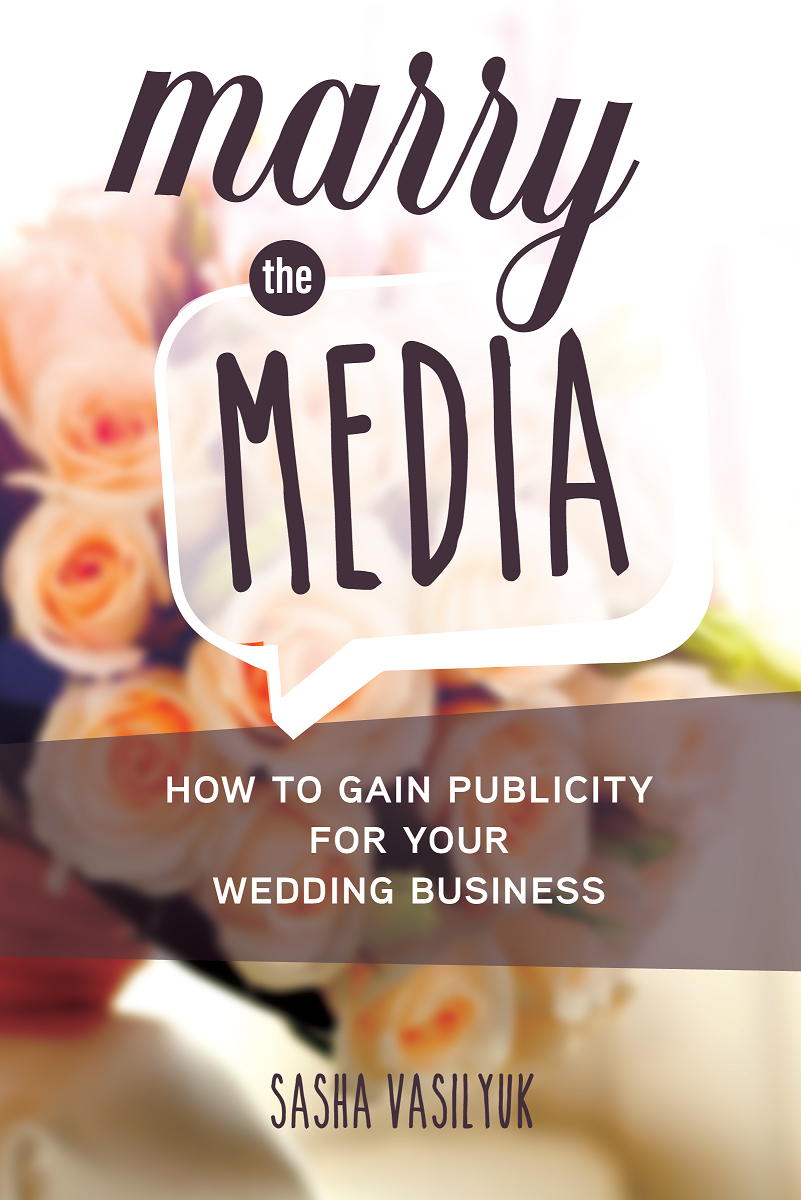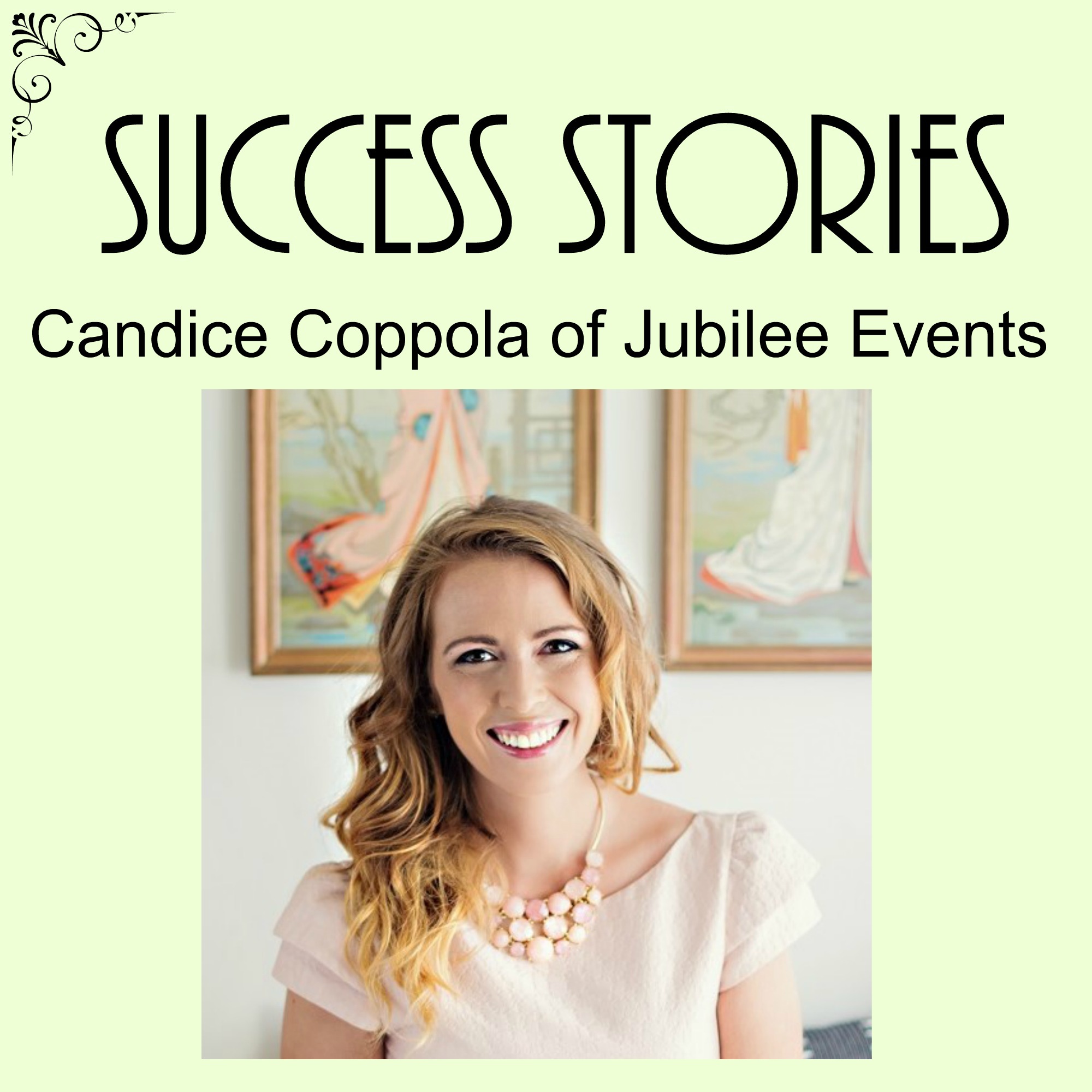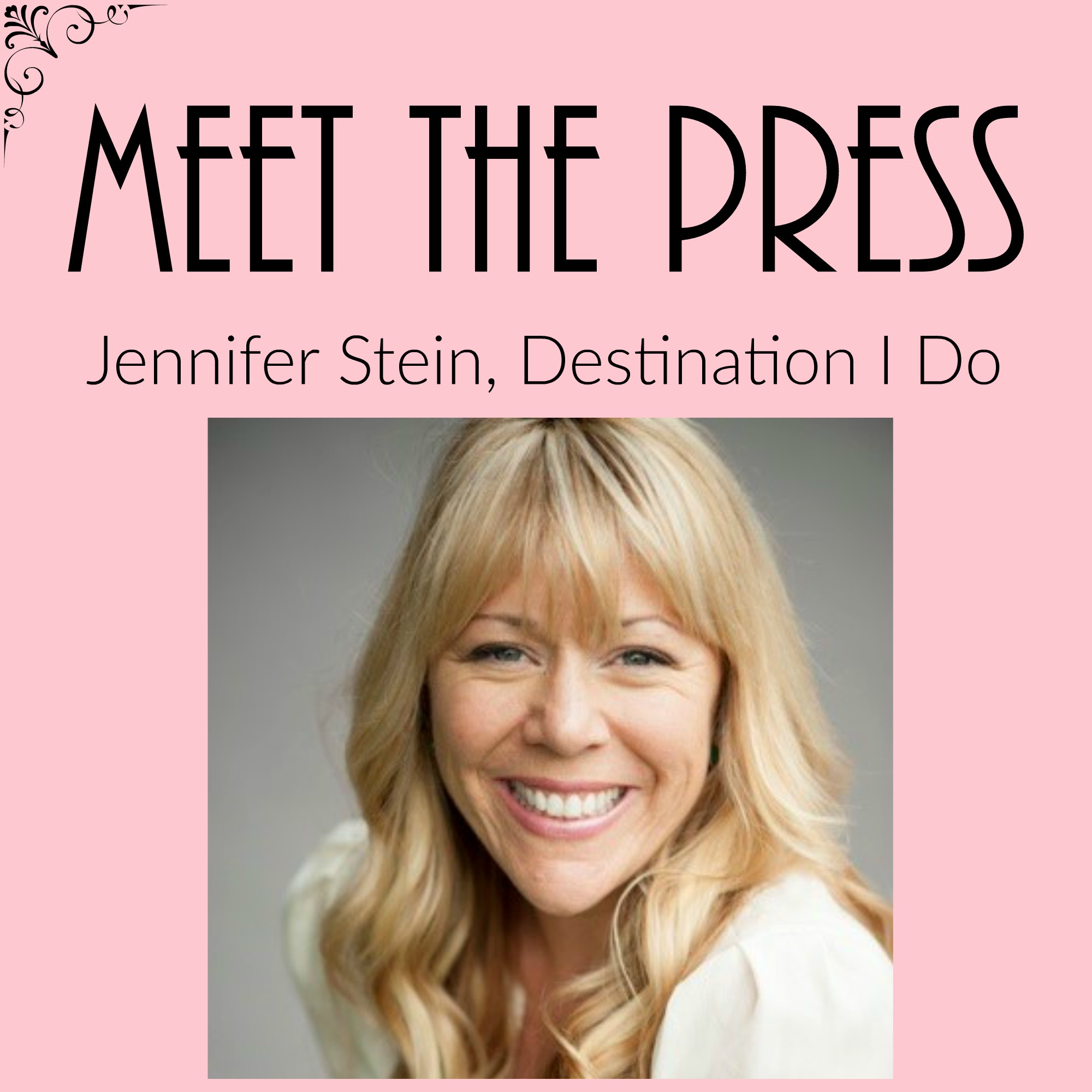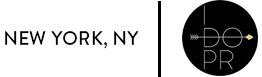Brenda Cadman of Wedding Business Websites has been developing websites since 2000 for local and national businesses. A former professional organizer, Brenda has just launched her latest project: Wedding Business Website DIY, a 3-part video training series for wedding professionals to helps improve their websites. We asked Brenda to share a few of her tips for creating better wedding websites.Â
Brenda Cadman of Wedding Business Websites has been developing websites since 2000 for local and national businesses. A former professional organizer, Brenda has just launched her latest project: Wedding Business Website DIY, a 3-part video training series for wedding professionals to helps improve their websites. We asked Brenda to share a few of her tips for creating better wedding websites. Your website is your “front door†online, so to speak, so it is critical that you make that great first impression to entice wedding couples to learn more about how you can help them create their perfect wedding day.
While working with the professionals in this industry, I began to notice many businesses were making the same set of mistakes over and over, so in our e-book we address 10 of the most common errors we see and provide some quick tips to fix them on your own website.
In this post I share two of those mistakes, and you can download the full e-book for free at Wedding Business Websites.
Your Website Looks Outdated
Modern couples expect their providers to be up to speed with the latest trends, and having your website be described as “outdated†is not the impression you want to leave with wedding couples.
Here are 5 things that will automatically make your website look outdated:
1. Using default web colors like blue and purple links. Instead, choose colors that work with your brand’s color palette and avoid those default color shades.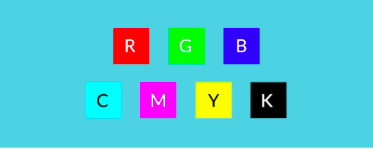 2. Avoid old school fonts like Times New Roman or Comic Sans. Instead, use Google Fonts for a free and easy way to add modern, attractive fonts.
2. Avoid old school fonts like Times New Roman or Comic Sans. Instead, use Google Fonts for a free and easy way to add modern, attractive fonts.
3. Give your site a look right now… do you have any blinking or flashing elements, such as mail icons, banners, buttons, or a rotating logo? Get rid of them. It’s completely outdated to use them

4. Website visitor counters are a thing of the past. You should be using a robust, behind the scenes analytics tool like Google Analytics.
5. Â Skip the neon. Fluorescent yellow or hot pink (and so on) look highly dated, especially against a black background.
You’re Using a Personal or Free Email Address
If you’re thinking of using your Gmail address (or Yahoo, Telus, Shaw, etc.) as your contact email address on your wedding business website – STOP!
You should always use an email that shares your domain name (e.g., in our case, we use hello@weddingbusinesswebsites.com), not your personal or free email address. Making this one change on your website will contribute to raising your credibility and professionalism. Most domain services let you set up a professional email for free or inexpensively. Alternately, there are some great email hosting providers such as Google that are highly affordable.
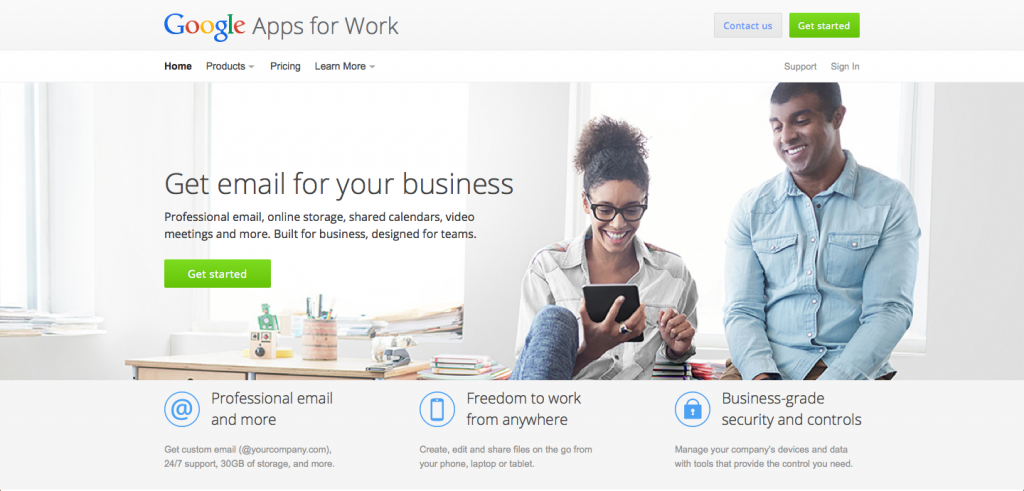
For more great tips, check out Brenda’s full and Free (!) e-book at Wedding Business Websites.